## Ditch the Windows Blues: 4 Ways to Unleash Your Inner Gamer on Linux
Tired of the same old gaming experience? Yearning for something more, something… free? Then it’s time to break free from the walled garden and explore the open world of Linux gaming!

While the perception of Linux gaming might be stuck in the past, the truth is, the landscape has changed dramatically. With powerful distros and innovative software, Linux is no longer just for code wizards and terminal titans. It’s a haven for gamers who crave customization, stability, and a thriving community.
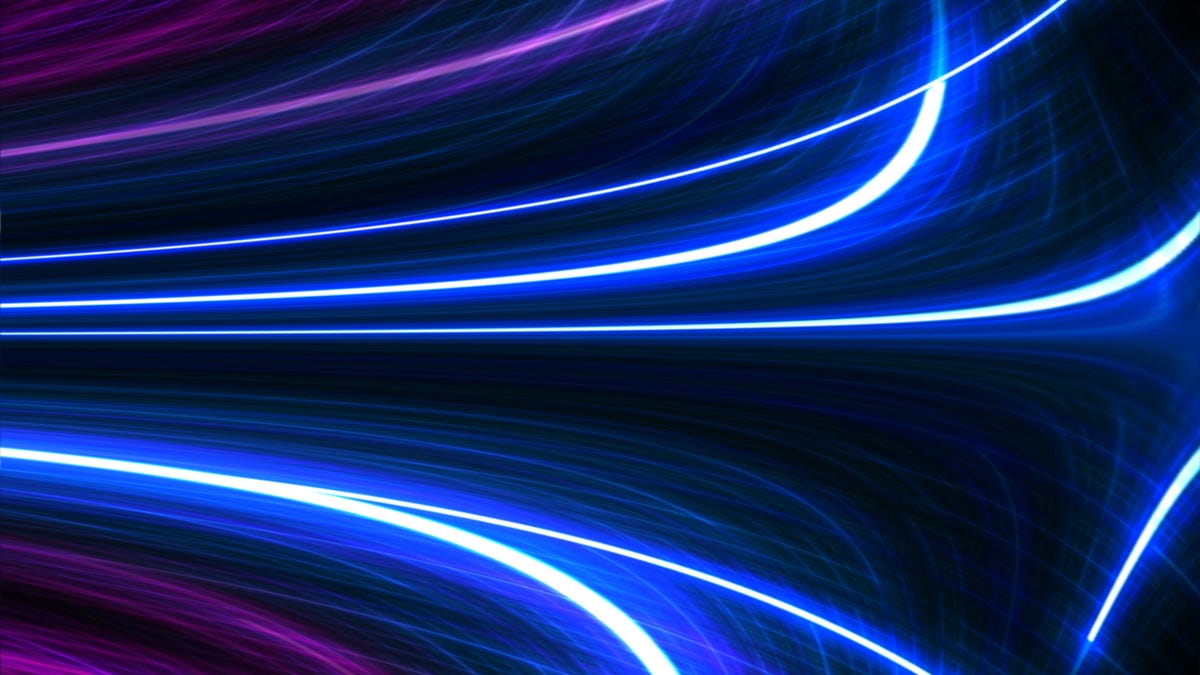
GameMode: The Performance Amp
When it comes to optimizing Linux for gaming, GameMode emerges as a crucial tool. Developed by Feral Interactive, a leading force in bringing Windows games to Linux, GameMode is a dedicated daemon that fine-tunes various system parameters to enhance gaming performance. Its core function lies in intelligently managing system resources, ensuring that your games receive priority and optimal allocation of CPU, memory, and I/O bandwidth.
GameMode achieves its performance boost through several key features:
- CPU Governor: GameMode intelligently adjusts the CPU governor, which controls how the CPU manages its speed and power consumption. By prioritizing gaming tasks, it ensures that your CPU operates at its peak performance during gameplay.
- I/O Priority: It dynamically adjusts I/O (input/output) priorities, giving gaming applications precedence in accessing storage and network resources. This minimizes latency and stuttering, leading to a smoother and more responsive gaming experience.
- Process Niceness: GameMode modifies the “niceness” level of gaming processes, which influences their scheduling priority. By setting a higher niceness value, it ensures that gaming tasks are given preference over other background processes.
- Kernel Scheduler: GameMode interacts with the Linux kernel scheduler, influencing how processes are allocated time slices on the CPU. This fine-grained control optimizes resource allocation for gaming workloads.
By implementing these optimizations, GameMode effectively elevates Linux gaming performance, minimizing lag, stuttering, and other performance hiccups that can detract from the gaming experience.
Gaming Platforms: Your Gateway to Worlds
With a robust ecosystem of gaming platforms, Linux gamers have access to a wealth of titles and features.
Steam: The Linux Heavyweight
Steam, the undisputed king of PC gaming, has become a cornerstone of the Linux gaming community. Valve, the creator of Steam, has made significant strides in ensuring seamless compatibility between Windows and Linux games through Steam Play. This feature allows users to install and play a vast library of Windows games directly on Linux, eliminating the need for dual-booting or workarounds.
Steam’s dominance in the Linux gaming arena stems from several key factors:
- Extensive Library: Steam boasts a massive catalog of games, encompassing a wide range of genres and popular titles. Linux users can enjoy access to the same extensive library as their Windows counterparts.
- Proton Compatibility: Proton, a compatibility layer developed by Valve, enables the execution of Windows games on Linux. Steam Play leverages Proton, ensuring compatibility with a large number of Windows titles.
- Seamless Integration: Steam’s intuitive interface and features, such as cloud saves, achievements, and in-game chat, provide a unified and seamless gaming experience across platforms.
- Broad Compatibility: Its support for multiple platforms allows gamers to access a wider selection of titles from various sources.
- Script-Based Configuration: Lutris utilizes scripts to automate the installation and configuration of games, simplifying the process for users.
- Community-Driven Development: Lutris benefits from a vibrant community of developers and users, continuously contributing to its growth and improvement.
- Ease of Use: Its intuitive interface and simple navigation make it accessible to both novice and experienced gamers.
- Native Linux Support: Built from the ground up for Linux, it offers optimized performance and integration with the operating system.
- Growing Game Library: While its library is still expanding, Heroic Games Launcher is actively adding new titles and partnerships with publishers.
Lutris: The Multi-Platform Maestro
Lutris stands out as a versatile gaming platform that supports a diverse range of game launchers and platforms, including GOG, Epic Games, Battle.net, and Humble Bundle. This multi-platform nature caters to gamers who prefer to manage their games across different stores and ecosystems.
Lutris’s key strengths include:
For gamers who value flexibility and a centralized management hub for their games across multiple platforms, Lutris presents a compelling alternative.
Heroic Games Launcher: A Rising Star
Heroic Games Launcher has emerged as a promising contender in the Linux gaming platform space. It focuses on providing a user-friendly and streamlined experience for accessing and playing games.
Heroic Games Launcher distinguishes itself with:
As a relatively new entrant, Heroic Games Launcher has the potential to gain significant traction in the Linux gaming market, offering a compelling alternative to established platforms.
Wine, Proton GE, and Vulkan: The Technical Trio
Behind the scenes, a trio of technologies plays a crucial role in enabling Linux gaming: Wine, Proton GE, and Vulkan.
Wine: Bridging the Windows Gap
Wine stands as a pioneering compatibility layer that allows Windows applications, including games, to run on Linux. By emulating the Windows API (Application Programming Interface), Wine enables Linux to execute code intended for Windows, effectively bridging the platform gap.
Wine’s significance in Linux gaming cannot be overstated:
- Windows Game Compatibility: Wine allows gamers to enjoy a vast library of Windows games on Linux, expanding the available gaming options significantly.
- Cross-Platform Development: Developers can leverage Wine to port their games to Linux, catering to a wider audience.
- Legacy Software Support: Wine extends the lifespan of older Windows applications and games, ensuring their continued usability on Linux.
- Enhanced Performance: It leverages Wine’s core functionality while incorporating Valve’s expertise in gaming optimization, resulting in improved performance compared to standard Wine.
- Continuous Improvement: Valve actively develops and updates Proton GE, addressing compatibility issues and enhancing performance over time.
- Steam Play Integration: Proton GE is seamlessly integrated with Steam Play, allowing users to install and play Windows games directly through Steam.
- Improved Performance: By minimizing CPU overhead and maximizing GPU utilization, Vulkan can lead to significant performance gains in games.
- Enhanced Efficiency: Vulkan’s efficient resource management and reduced driver overhead contribute to improved battery life and lower power consumption.
- Cross-Platform Support: Vulkan is supported across multiple platforms, including Linux, Windows, and Android, fostering cross-platform development and a wider range of compatible games.
Proton GE: The Gateway to Windows Gaming
Proton GE, a specialized version of Wine developed by Valve, takes compatibility to the next level for Windows games on Linux. Proton GE is specifically tuned for gaming performance and incorporates numerous optimizations and enhancements to ensure a smooth and enjoyable gaming experience.
Proton GE’s key advantages include:
Proton GE has become an essential component of Linux gaming, enabling a vast library of Windows games to run flawlessly on Linux.
Vulkan: The Performance Powerhouse
Vulkan is a modern graphics API (Application Programming Interface) designed to provide greater performance and efficiency for games and other graphics-intensive applications. Unlike its predecessors, Vulkan offers a more direct control over graphics hardware, reducing overhead and enabling better utilization of system resources.
Vulkan’s benefits for Linux gaming are significant:
As more games adopt Vulkan support, Linux gamers can expect to experience enhanced performance and a more immersive gaming experience.
Conclusion
So there you have it, four powerful ways to elevate your Linux gaming experience. From carefully choosing a distribution that caters to your gaming needs to harnessing the potential of Proton, optimizing your system for performance, and joining vibrant online communities, the path to seamless and satisfying gaming on Linux has never been clearer. This isn’t just about compatibility; it’s about embracing a platform that empowers you, a platform where customization and open-source innovation are the driving forces. The future of gaming is increasingly diverse, and Linux is staking its claim as a major player. As developers continue to optimize their games for Linux and the open-source community thrives, we can expect an even more vibrant and inclusive gaming landscape. Are you ready to join the revolution? The world of Linux gaming awaits, ready to be explored.
