“Secure Conversations, Vanished Messages: Unlock the Power of Self-Destructing Messaging Apps”
In today’s digital age, our conversations are as fleeting as the messages we send. With the rise of social media, online transactions, and personal interactions, our private lives are exposed to potential eavesdroppers and cyber threats. This has led to an alarming rate of data breaches, hacking incidents, and online snooping. The need for secure and private communication has never been more pressing.
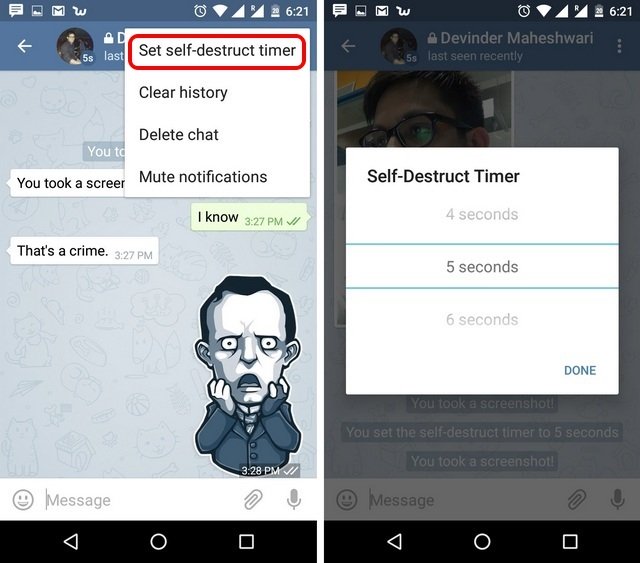
Top 7 Self-Destructing Messaging Apps for Android and iPhone
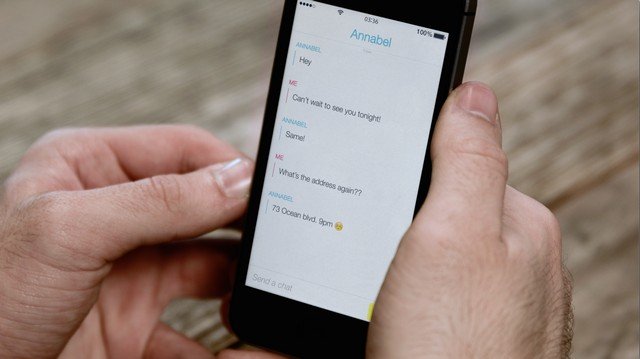
At a time when people share their lives through various messaging apps, personal security is paramount. While popular messaging apps like WhatsApp now offer security in the form of end-to-end encryption, they don’t offer any security of the chats, when they are on your device. Also, even though chat history can be convenient, there are some conversations you don’t really want to save. This is where self-destructing messaging apps come into play. These apps automatically destruct messages when they are read or after a certain period of time, that you get to decide.
So, without any further ado, here are 7 self-destructing messaging apps you can use:
-
Snapchat

Snapchat originated the self-destruct message idea and that’s the reason it makes it to the top of the list. While the app remains more focused on picture sharing, it also lets you send texts that are destructed when read by the recipient. Moreover, along with self-destructing text, photos and videos, you can even send stickers. While there’s ability to set a timer for photos and videos to self-destruct after the recipient has received it, there’s no such ability when it comes to texts and text messages get destructed the moment they are read.
Install: Android, iOS (Free)
-
Telegram

Telegram is a highly popular offering that has made a name for itself, thanks to people constantly pitting it against WhatsApp. However, its popularity is also due to the fact that it brings a number of cool features including the likes of Secret Chats. Secret Chats on Telegram incorporates features like end-to-end encryption, screenshot protection and a self-destruct timer. So, basically you can set a timer for messages to self-destruct within secret chats. This results in messages and other data like shared media to destruct after the set time.
Install: Android, iOS, Windows Phone, Windows PC, OS X, Linux (Free)
-
Bleep

Bleep is another cool messaging app that offers the self-destructing messages feature. It includes the whisper feature (not the one from Google’s new Allo app), which is basically a self-destructing message, which destructs when read by the recipient. Another cool thing is, you can either login to Bleep through your mobile number, email or you can simply go incognito, which is pretty cool. Other cool features include end-to-end encryption, P2P, voice calls etc.
Install: Android, iOS, Windows, OS X (Free)
-
Wickr
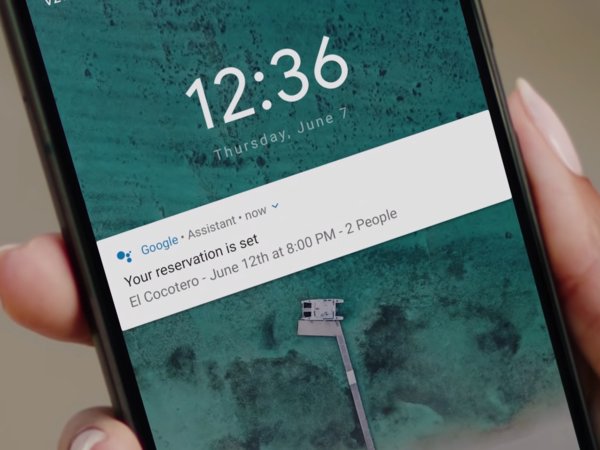
Wickr is another very secure messaging app that has been gaining popularity, thanks to some really unique features. It includes end-to-end encryption and the ability to set a self-destructing timer for messages. Moreover, it includes a Shredder feature, which lets you delete all data like chats, media etc. irreversibly. Also, your Wickr ID will be anonymous to anyone not in your contact list. The developers seem pretty confident about Wickr’s security features, as they have offered a $100,000 bounty for anyone who can find a bug.
Install: Android, iOS, Windows, OS X, Linux (Free)
-
Confide
After we used Confide, we were thoroughly impressed with its security features and we are sure you are going to love it too. Firstly, the messages are end-to-end encrypted and it self-destructs messages once they are read. It also includes screenshot protection and the ability to retract sent messages, that are unread, which is pretty cool, right? Along with the cool features, we just mentioned, it also packs the usual messaging features like group chats, file sharing and more.
Install: Android, iOS, Windows, OS X (Free)
-
Cover Me
Cover Me, which is known as “Private Text Messaging & Calls” on the Play Store is another cool self-destructing messaging app. The app lets you to embed a ‘self-destruct’ in messages to make them disappear once they are read. That’s not all though, there’s also ability to remotely wipe messages or even recall them if they haven’t been read by the recipient.
Install: Android, iOS (Free)
-
Gmail Confidential Mode
Gmail has a confidential mode, though it’s easy to overlook. This tool lets you give your sent messages an expiration date, so your words won’t stick around in the recipient’s inbox forever. To make this work, Google hosts your self-destructing messages on its own servers instead of shooting them to another one. That allows the company to retain control and delete them after a set period of time.
-
Telegram Secret Chats
Telegram Messenger is another popular app that emphasizes security and simplicity. As part of that focus, it lets users send and receive messages with expiration dates. To use this feature, you’ll need to create a new Secret Chat. All communications within this chat are end-to-end encrypted, and you’ll be able to set messages to self-destruct, while recipients will not be able to forward messages to other contacts.
Implications and Analysis
The use of self-destructing messaging apps raises concerns about data security and the potential for misused information. This is because these apps often rely on end-to-end encryption, which can make it difficult for authorities to intercept and monitor messages.
However, self-destructing messaging apps also offer a convenient way to share sensitive information while minimizing the risk of data compromise. This is particularly useful for individuals who need to share confidential information with others, but do not want to leave a digital trail.
When comparing the features offered by different self-destructing messaging apps, it is essential to consider the following factors:
- Security Features: Look for apps that offer end-to-end encryption, screenshot protection, and self-destructing messages.
- Ease of Use: Choose apps that are easy to use and have a user-friendly interface.
- Features: Consider the types of features you need, such as group chats, file sharing, and voice calls.
Tips and Tricks for Secure Messaging
Here are some tips and tricks for using self-destructing messaging apps securely:
Using Secret Chats on Telegram:
- Create a new Secret Chat by tapping the new message icon in the mobile app.
- Select the contact you want to message.
- Tap the three-dot menu in the top right corner and select New Secret Chat.
- Set the self-destruct timer for messages within the secret chat.
Setting Up Wickr:
- Download and install the Wickr app.
- Set up your Wickr ID and password.
- Enable the Shredder feature to delete all data irreversibly.
Tips for Using Gmail Confidential Mode:
- Compose a new email in Gmail.
- Click the Confidential mode button to enable self-destructing messages.
- Set the expiration date for the message.
Conclusion
In conclusion, our exploration of the top 7 self-destructing messaging apps for Android and iPhone has revealed a landscape of innovative solutions catering to the growing demand for privacy and security in digital communication. From the ephemeral nature of Snapchat to the military-grade encryption of Signal, each app has demonstrated a unique approach to safeguarding user data and mitigating the risks associated with permanent digital footprints. By discussing the features, benefits, and limitations of these apps, we have underscored the significance of temporary messaging in today’s digital climate, where data breaches and cyber attacks are increasingly common.
The implications of self-destructing messaging apps extend beyond individual users, as they also have the potential to reshape the way businesses and organizations approach data sharing and communication. As we move forward, it is likely that we will see even more sophisticated solutions emerge, driven by advancements in AI, blockchain, and other technologies. As users, it is essential that we remain vigilant and informed about the evolving landscape of digital communication, embracing tools that prioritize our privacy and security. By doing so, we can reclaim control over our digital lives and promote a culture of responsible innovation.
As we conclude, remember that the digital trails we leave behind have consequences – and it’s time we take back control. In an era where data is the new currency, self-destructing messaging apps are a powerful tool in the fight against digital exploitation. By adopting these solutions, we can create a safer, more secure, and more private digital ecosystem – one that truly serves humanity, rather than the other way around. So, take the first step today, and join the movement towards a more ephemeral, and more liberated, digital tomorrow.