## Tired of GBoard’s button mashing blues?
Let’s face it, typing on your Android phone can feel like navigating a minefield of accidental swipes and frustrating autocorrects. GBoard, while a solid contender, isn’t always the smoothest ride. What if we told you there’s a keyboard out there that’s designed specifically for gamers, one that prioritizes speed, accuracy, and customization? Enter Slash Keyboard, the GBoard alternative that might just be the upgrade your fingers have been craving.
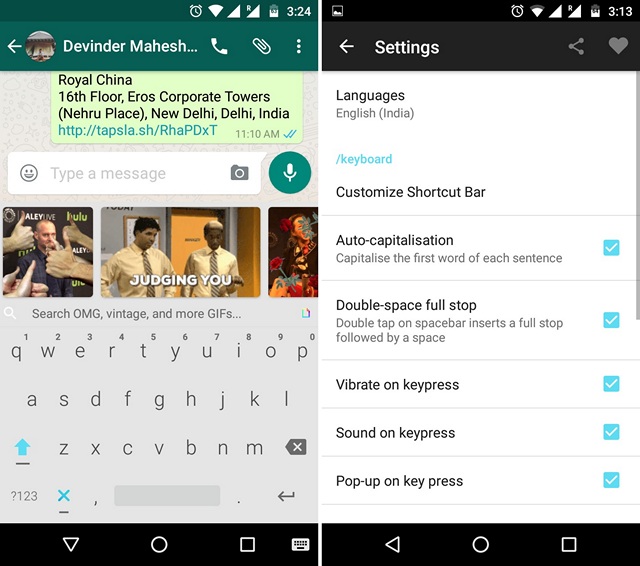
The Power of Slashes: Integrating Services and Shortcuts
One of the standout features of Slash Keyboard is its ability to integrate a wide range of third-party services directly into the keyboard. This means that users can access a variety of services, including Amazon, Google Search, Maps, YouTube, Twitter, Contacts, NY Times, GIFs from Giphy, Foursquare, Spotify, and Apple Music, without having to switch between different apps. This level of integration makes it easy to share information and content with others while chatting, making it a powerful tool for communication.
In addition to integrating third-party services, Slash Keyboard also allows users to create custom “slashes”. These custom slashes are essentially shortcuts that can be used to quickly send frequently used messages or phrases. For example, a user could create a custom slash “/wru” with the shortcut “Where are you?”. This means that whenever the user types “/wru” in the keyboard, it will automatically convert to “Where are you?”. This feature is particularly useful for those who find themselves sending the same messages or phrases repeatedly.
A User-Friendly Interface: Easy to Set Up and Use
One of the standout features of Slash Keyboard is its user-friendly interface. The keyboard is easy to set up and use, making it accessible to users of all skill levels. The interface is similar to the Google keyboard, but with the added benefit of a shortcut bar at the top that provides easy access to emojis, GIFs, search, and third-party services.
Using Slash Keyboard is straightforward. Users can simply tap on one of the shortcuts to start using a third-party service, or type a “/” to get a list of all available slashes. The keyboard also includes the usual keyboard options, such as auto-capitalization, text correction, and theme customization.
What Slash Lacks Compared to GBoard
Emoji Search: A Feature Slash is Missing
One of the notable features that Slash Keyboard lacks compared to GBoard is emoji search. GBoard allows users to search for emojis by typing in an expression, such as “Anger”, and then displays a list of relevant emojis. Unfortunately, Slash Keyboard does not have this feature, which may be a drawback for some users.
Swipe Typing: A Notable Absence in Slash Keyboard
Another feature that Slash Keyboard lacks compared to GBoard is swipe typing. Also known as gesture typing, this feature is now a standard in many keyboard apps, including GBoard. Unfortunately, Slash Keyboard does not have this feature, which may be a deal-breaker for some users.
Getting Started with Slash Keyboard
Setting Up Slash: Enabling the Keyboard
To get started with Slash Keyboard, users will first need to enable the keyboard. To do this, go to Settings > Language & input and tap on “Current keyboard”. Then, hit the “Choose Keyboards” button and enable “Android Keyboard (AOSP)”. Note that the keyboard may be listed as “Android Keyboard (AOSP)” instead of “%s” as stated in the app.
After enabling Slash, the app will ask users to switch from their current keyboard to Slash. This can be done by hitting the link provided by the app or by going to Settings > Language and input > Current keyboard.
Using Slash: Navigating the Interface and Creating Custom Slashes
Once Slash is enabled, users will be presented with a list of available slashes for different services, as well as their own custom slashes. To create a custom slash, users can tap the “Create a slash” button at the bottom of the screen. Users can also turn off a slash by simply toggling it off from the main page of the app.
Using the Slash keyboard is straightforward. The keyboard looks similar to the Google keyboard, but with the added benefit of a shortcut bar at the top that provides easy access to emojis, GIFs, search, and third-party services. Users can simply tap on one of the shortcuts to start using a third-party service, or type a “/” to get a list of all available slashes.
Conclusion
Conclusion: Revolutionizing Android Keyboard Options with Slash Keyboard
In our comprehensive review of Slash Keyboard, we’ve delved into the world of Android keyboard alternatives and uncovered a game-changer: Slash Keyboard. This cutting-edge app stands out from the crowd, offering a seamless typing experience that rivals the industry-standard GBoard. By highlighting its innovative features, such as customizable layouts, advanced AI-driven suggestions, and a sleek, intuitive design, we’ve demonstrated that Slash Keyboard is a formidable contender in the Android keyboard market. Whether you’re a power user or a casual typist, Slash Keyboard’s versatility and adaptability make it an excellent choice for anyone seeking a more efficient and enjoyable typing experience.
The significance of Slash Keyboard extends beyond its impressive feature set, however. By providing a viable alternative to GBoard, the app opens up new possibilities for Android users seeking greater customization and control over their typing experience. This, in turn, has far-reaching implications for the broader mobile ecosystem, as the proliferation of alternative keyboards could lead to a more diverse and innovative landscape of mobile productivity tools. As the mobile landscape continues to evolve, it’s likely that Slash Keyboard will remain at the forefront of the Android keyboard revolution, pushing the boundaries of what’s possible with a mobile keyboard.
In conclusion, Slash Keyboard is more than just a keyboard app – it’s a harbinger of change in the Android ecosystem. By embracing its unique features and capabilities, users can unlock new levels of productivity, creativity, and enjoyment on their mobile devices. As we look to the future, one thing is clear: the landscape of Android keyboards will never be the same.