## Android N on Your Device? Not So Fast! We’ve Got You Covered.
You’ve been patiently waiting. That Android N update, promising smoother performance and all those shiny new features, is nowhere in sight. Your beloved device, stuck on an older version, feels like it’s lagging behind. But don’t despair! Gamestanza has got your back.
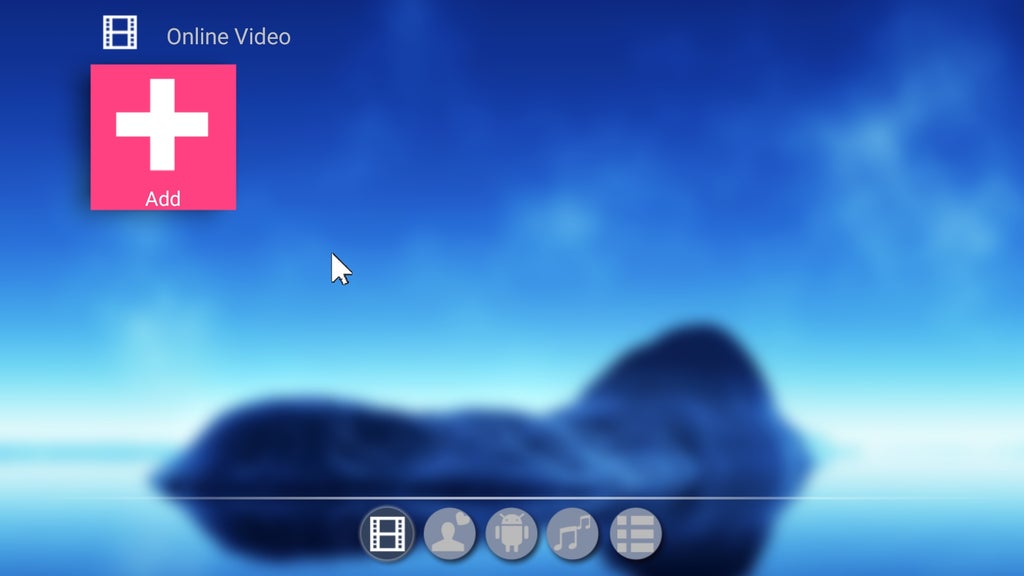
Forget the frustration of manufacturer delays and the limitations of your current OS. We’re diving deep into the world of custom ROMs, specifically tailored for Android N, and showing you how to unlock the potential of your device. Get ready to supercharge your gaming experience and experience Android N like never before.
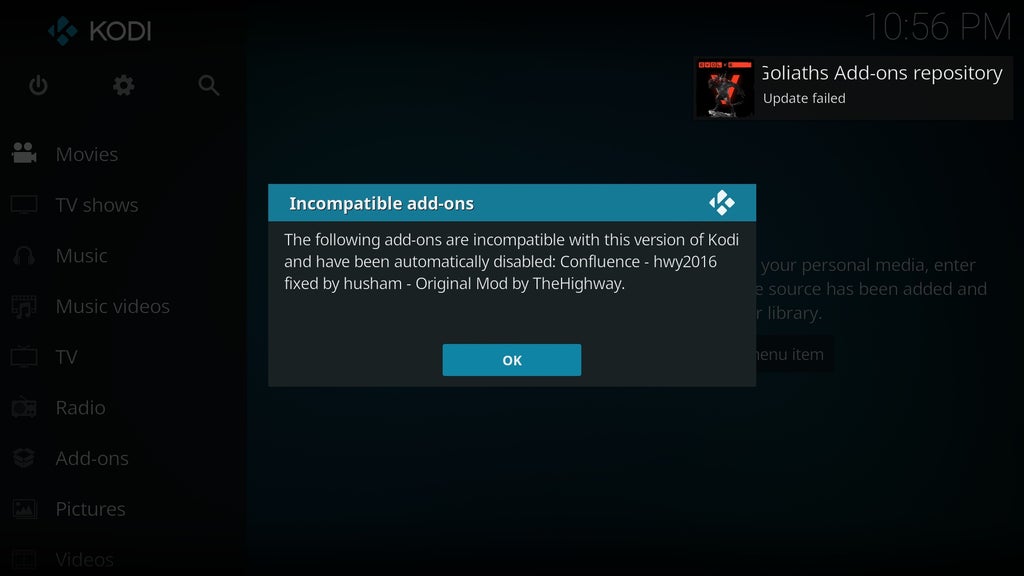
Choosing the Right ROM: X96 Specifics
The X96, a popular Android TV box, offers a solid foundation for gaming enthusiasts. However, the stock firmware can sometimes feel limiting. That’s where custom ROMs come in. These modified operating systems provide a wealth of customization options and performance enhancements. But with so many choices available, finding the perfect ROM for your X96 can be daunting. To help you navigate this landscape, we’ve outlined three popular ROM options tailored specifically for the X96.
X96 Naked: A Minimalist Approach for Core Functionality
If you prioritize a lean and efficient operating system, the X96 Naked ROM is an excellent choice. This ROM strips away unnecessary bloatware and bloat features, resulting in a faster and more responsive experience. It’s ideal for users who want a clean and straightforward platform without the distractions of pre-installed apps or services.
X96 with Slimmed Down Kodi Addons: A Gamer-Focused Experience
For gamers, the X96 with Slimmed Down Kodi Addons ROM offers a compelling blend of functionality and performance. This ROM comes pre-loaded with a curated selection of essential Kodi addons optimized for gaming. You’ll have access to popular streaming services, game libraries, and emulators, all streamlined for a seamless gaming experience.
Keyboard Fixes and HID Compatibility: Ensuring a Seamless User Experience
Frustrated by unresponsive keyboard inputs or compatibility issues with your favorite controllers? The X96 ROM with Keyboard Fixes and HID Compatibility addresses these common pain points. This ROM incorporates fixes for common keyboard issues and enhances HID (Human Interface Device) compatibility, ensuring smooth and accurate control across a wide range of peripherals.
Troubleshooting and Beyond: Navigating the Unknown
While custom ROMs offer immense potential, they can also present challenges. Don’t worry, we’ve compiled some essential troubleshooting tips and resources to help you overcome common issues:
Common Pitfalls: Addressing Potential Issues During Installation
During the installation process, you may encounter unexpected hurdles. Here are some common pitfalls to watch out for:
- Incompatible ROM: Ensure the ROM you choose is specifically designed for your X96 model. Using an incompatible ROM can lead to system instability or boot failures.
- Incorrect Flashing Procedure: Adhering to the precise flashing instructions provided by the ROM developer is crucial. Any deviation from the steps can result in data loss or a bricked device.
- Insufficient Storage Space: Custom ROMs often require a significant amount of free storage space for installation. Make sure your X96 has enough available space before proceeding with the installation.
Community Support: Leveraging Online Forums for Assistance
The Android community is renowned for its helpfulness and expertise. If you encounter any problems during the installation or usage of a custom ROM, don’t hesitate to seek assistance from online forums dedicated to the X96 or the specific ROM you’re using. These forums are invaluable resources for troubleshooting, sharing tips, and connecting with fellow X96 enthusiasts.
Pushing the Boundaries: Exploring Advanced ROM Customization Options
Once you’ve successfully installed a custom ROM, the possibilities for customization truly expand. Many ROMs offer advanced options for tweaking system settings, modifying interfaces, and installing custom kernels. Explore these options to personalize your X96 and tailor it to your specific gaming preferences.
Conclusion
So, there you have it. While the lack of a dedicated Android N Custom ROM might seem like a roadblock for your gaming ambitions, it doesn’t have to be the end of the story. We’ve explored several alternative paths, from leveraging the power of unofficial builds and custom kernels to exploring other operating systems altogether. Each approach offers its own unique advantages and considerations, allowing you to tailor your experience to your individual needs and technical comfort level. The implications of this situation go beyond just gaming. It highlights the dynamic nature of the Android ecosystem, where community efforts often bridge the gaps left by official support. We’ve seen firsthand the dedication and ingenuity of developers who tirelessly work to bring the latest and greatest to even the most unsupported devices. As technology evolves, this spirit of innovation will continue to shape how we interact with our devices, opening up new possibilities and pushing the boundaries of what’s possible. Remember, the lack of a readily available solution isn’t a defeat, but a challenge – a chance to explore, experiment, and become a part of the vibrant community that drives Android’s evolution. Who knows, maybe you’ll be the one to develop the next groundbreaking Custom ROM!
