## Mac Gamers, Hold Your Breath: Will Counter-Strike 2 Blast onto Apple Silicon?
Counter-Strike 2 is almost here, and the hype is reaching fever pitch. But for Mac users, a familiar dread might be creeping in: will this adrenaline-pumping FPS grace our Apple devices?
We’ve all been there – clutching our Macs, desperate to jump into the action alongside our PC-wielding friends. Will CS2 finally break the mold, or are we destined to watch the bombsite from the sidelines?
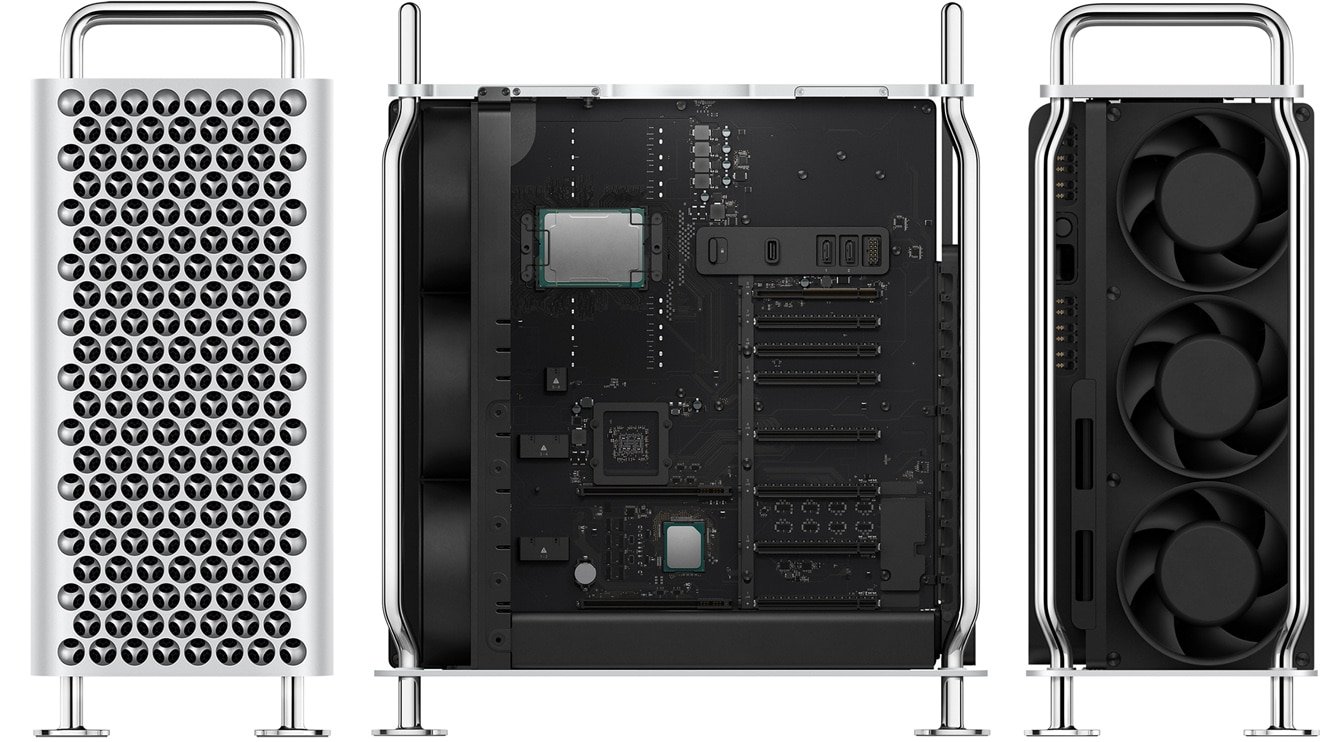
Wine and Crossover: Exploring Open-Source and Commercial Solutions
How Wine and Crossover Work: Understanding the Compatibility Layer

Wine, an acronym for “Wine Is Not an Emulator,” is an open-source compatibility layer that enables the execution of Windows applications on Unix-like operating systems, including macOS. It achieves this by emulating the Windows API (Application Programming Interface), effectively translating Windows system calls into their corresponding Unix counterparts. This allows Windows software to function on non-Windows platforms without requiring a native port.
Crossover, developed by CodeWeavers, is a commercial distribution of Wine that aims to offer a more user-friendly and robust experience. It builds upon the foundation of Wine, providing pre-configured settings, streamlined installation processes, and improved compatibility with a wider range of Windows games and applications. Crossover also includes technical support and regular updates, addressing compatibility issues and enhancing performance.
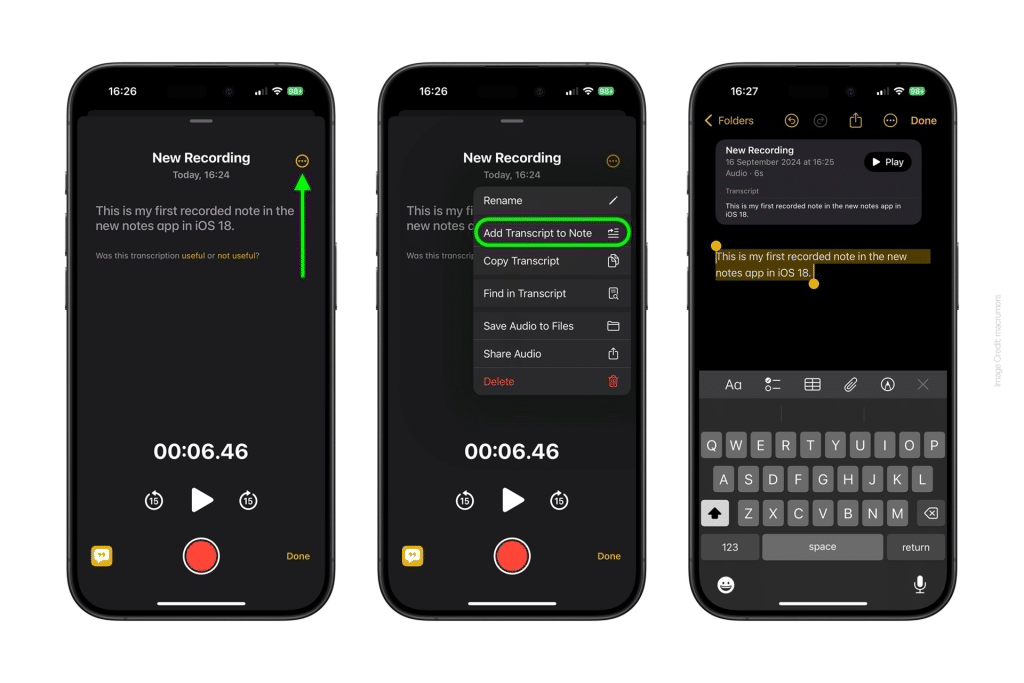
Pros and Cons: A Balanced Look at Open-Source vs. Commercial Options
While both Wine and Crossover offer a way to run Windows applications on macOS, they have distinct advantages and disadvantages:
- Wine (Open-Source):
- Free to use, modify, and distribute.
- Allows for customization and tweaking to optimize performance for specific applications.
- Benefits from a large and active community of developers who contribute to its ongoing development and bug fixes.
- Crossover (Commercial):
- Offers a more user-friendly experience with simplified installation and configuration.
- Provides pre-configured settings and compatibility fixes for a wider range of Windows applications, including games.
- Includes technical support and regular updates, ensuring a more stable and reliable experience.
Tips for a Smooth CS2 Experience on Mac
Graphics Settings: Fine-Tuning for Performance
Optimizing your graphics settings can significantly improve CS2’s performance on a Mac. Start by lowering the resolution, reducing the shadows, disabling anti-aliasing, and adjusting the texture quality. Experiment with different settings to find the sweet spot between visual fidelity and performance.
Driver Updates: Ensuring Optimal Hardware Performance
Keep your graphics drivers up to date to ensure your Mac’s hardware is working at its best. Visit the website of your graphics card manufacturer (NVIDIA or AMD) to download the latest drivers for your specific model. Updated drivers often include performance improvements, bug fixes, and compatibility updates that can benefit CS2.
System Optimization: Freeing Up Resources for CS2
Freeing up system resources can enhance CS2’s performance. Close unnecessary applications running in the background, disable startup programs, and consider using a system optimization tool to clean up temporary files and optimize your Mac’s configuration.
The Future of CS2 on Mac
Community Efforts: Modding and Alternative Solutions
The dedicated CS2 community is constantly exploring alternative solutions to improve Mac compatibility. Modding efforts might emerge to optimize the game for macOS, while community-driven projects could develop alternative versions of CS2 tailored for Mac systems. These endeavors demonstrate the passion and ingenuity of the gaming community in finding ways to overcome platform limitations.
Valve’s Potential Involvement: A Hope for Native Support?
While Valve hasn’t officially announced any plans for native CS2 support on macOS, there’s always a possibility they might consider it in the future. The growing popularity of macOS gaming and the increasing demand for cross-platform compatibility could influence Valve’s decision. It’s worth noting that Valve has shown support for macOS in the past with games like Dota 2 and Half-Life: Alyx.
Exploring Cross-Platform Gaming: Can CS2 Go Multi-Platform?
The trend of cross-platform gaming is gaining momentum, allowing players on different platforms to compete against each other. While CS2 currently doesn’t support cross-platform play, Valve could explore this option in the future. Implementing cross-platform compatibility would broaden the player base for CS2 and enhance the competitive experience for all users, regardless of their platform preference.
Conclusion
So, can you play CS2 on Mac? The short answer, unfortunately, is no, not directly. While Valve has made strides in making their games more accessible across platforms, CS2 remains firmly rooted in the Windows ecosystem for now. This means Mac users, those familiar with the slick performance and intuitive controls of their Apple machines, will have to wait for a potential port or explore alternative avenues like bootcamp or cloud gaming. This situation highlights the ongoing tension between platform exclusivity and gamer accessibility. While Windows continues to dominate the PC gaming landscape, the growing popularity of Macs and the rise of cloud gaming technologies signal a shift in the industry. Will Valve eventually bring CS2 to Mac? Only time will tell. But one thing’s for sure: the demand for cross-platform gaming is only increasing, and developers like Valve will need to adapt to stay ahead of the curve. The future of gaming is diverse, and the exclusion of any platform, even temporarily, feels like a missed opportunity in this increasingly interconnected world.
