## Swapping Sides: From Android to iOS – Is the Apple Garden Worth the Switch?
You’ve spent years navigating the open world of Android. Your phone’s your trusty sidekick, ready to handle anything from epic gaming sessions to that last-minute grocery list. But lately, the whispers of iOS have been getting louder. Maybe you’re drawn to the sleek design, the promise of a more curated app experience, or the allure of Apple’s vibrant gaming ecosystem.
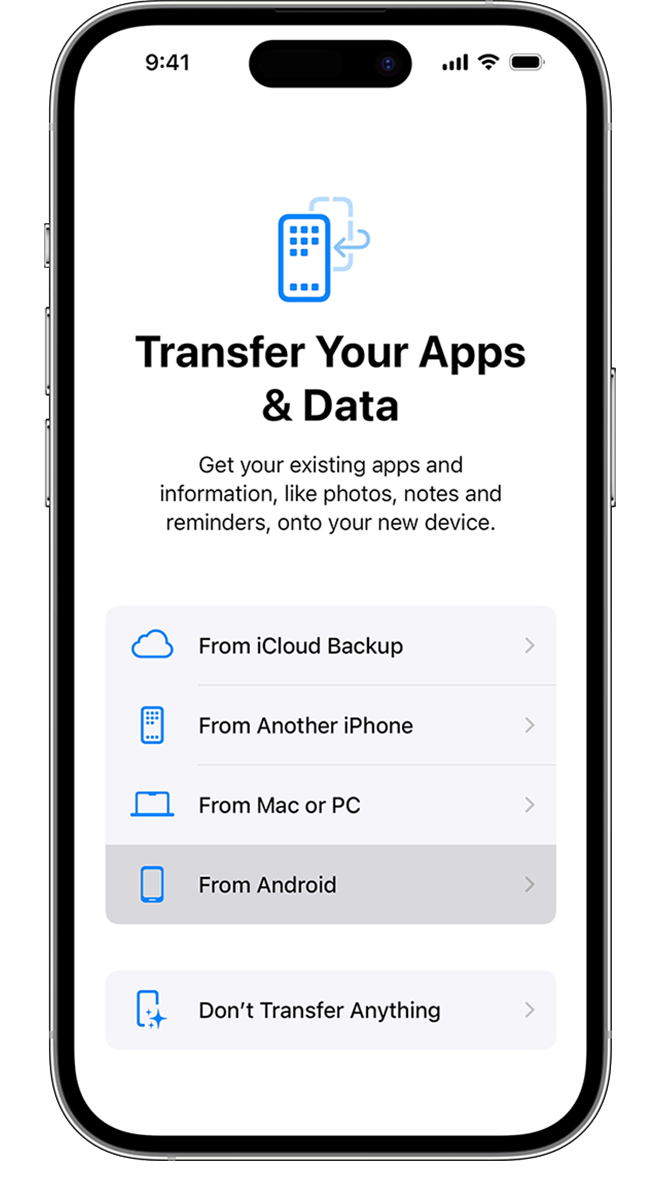
Whatever the reason, the decision to switch from Android to iOS is a big one. It’s no small matter, trading your familiar terrain for a new landscape. But fear not, intrepid gamer! We’re here to be your guide through this digital migration. This isn’t just about ports and profiles, it’s about understanding the nuances of each platform and ensuring a smooth transition that keeps your gaming spirit soaring.

The Transfer Process: Step-by-Step Guidance
Switching from Android to iOS can be a daunting task, but with the Move to iOS app, the process is streamlined and efficient. Here’s a step-by-step guide to help you transfer your data from your Android device to your new iOS device:

Initiating the Transfer
To begin, make sure that Wi-Fi is turned on and your Android device is plugged into power. On your iOS device, turn it on and place it near your Android device. Follow the on-screen setup instructions, and on the Quick Start screen, tap Set Up Without Another [Apple] Device, then continue to follow the on-screen instructions.
Next, tap Move Data from Android and look for the Transfer Your Apps & Data screen. Then, tap From Android. If you’ve already finished setup, you’ll need to erase your iOS device and start over. If you don’t want to erase, you can transfer your content manually.
Open the Move to iOS app on your Android device. If you don’t have the app, you can tap the QR code button on your new iOS device and scan the QR code using the camera on your Android device to open the Google Play Store. To start using the Move to iOS app:
- Tap Continue.
- Read the terms and conditions that appear, and tap Agree to continue.
- Tap Automatically Send or Don’t Send to choose how to share app data with Apple.
- Tap Continue and enable Location permissions if necessary.
- Tap Continue and enable Notification permissions if necessary.
If you connect your Android device and your iPhone with a cable, you might get a pop-up and need to adjust the USB settings on your Android device before you can start the Move to iOS app.

Choosing Your Content
Wait for a ten-digit or six-digit code to appear on your iOS device. If your Android device shows an alert that you have a weak internet connection, you can ignore the alert. If you don’t receive a six-digit code, learn how to reset your device and generate a six-digit code.
Enter the code on your Android device and connect to a temporary Wi-Fi network created by your iOS device. Then, wait for the Transfer Data screen to appear.
Select the content you want to transfer, including contacts, message history, SMS messages, camera photos and videos, photo albums, files and folders, accessibility settings, display settings, web bookmarks, mail accounts, WhatsApp messages and media, Voice Memos, call history, and calendars. Then, tap Continue.
The transfer process may take a while, depending on how much content you’re moving. Leave both devices alone until the loading bar that appears on your iOS device finishes. Keep your devices near each other and plugged into power until the transfer completes.

Finalizing the Setup
After the transfer completes, you can download any free apps that were matched from the App Store. As you move from your Android device, you can activate your phone number and SIM or eSIM on your iPhone or iPad. You might be directed to your carrier’s website to finalize this activation.
Finally, set up your iOS device and explore the features and functionalities of iOS, including the App Library, Control Center, and more.
Post-Transfer: Getting Familiar with iOS
Once you’ve completed the transfer process, it’s time to get familiar with the features and functionalities of iOS:
Exploring iOS Features
iOS has a unique user interface and navigation system that may take some time to get used to. Here are a few key differences between Android and iOS:
- There’s no app drawer; all apps are on your home screen.
- The back button is usually integrated into apps, and there isn’t always one.
- The back gesture we are used to (sliding from the left edge to the right) doesn’t work everywhere on iOS.
- Notifications and quick toggles are separate.
- Drag down from the top-left for notifications, or from the top-right for quick toggles.
- There is no search bar. Instead, there is a small search button under the apps.
- Use gestures to navigate your iPhone, such as sliding from the left edge to the right to go back.
- Customize your home screen by moving icons into folders or removing icons from the home screen and sending them to an app drawer.
- Take advantage of built-in features like the App Library, Control Center, and more.
- If you don’t receive a six-digit code, learn how to reset your device and generate a six-digit code.
- If you encounter issues with the transfer process, try restarting both devices and trying again.
One significant difference between Android and iOS is the difference in navigation. Android is now much more gesture-based, whereas iPhones still rely more on on-screen buttons.
Tips and Tricks
To make the most of iOS, here are some tips and tricks to keep in mind:
Troubleshooting Common Issues
If you encounter any issues during the transition, here are some common problems and their solutions:
By following these steps and tips, you’ll be well on your way to getting familiar with iOS and making the most of your new iPhone or iPad.
Conclusion
The Great Switch: A New Era of Mobile Experience
As we conclude our comprehensive guide on “Moving From Android to iOS? Here’s Everything You Should Know,” it’s clear that switching from one ecosystem to another can be a daunting task. However, by understanding the key differences, weighing the pros and cons, and preparing for the transition, even the most skeptical Android users can make the leap to iOS with confidence. From the seamless integration of Apple services to the exclusive gaming experiences offered by the App Store, our article has highlighted the benefits of joining the iOS family. Additionally, we’ve shed light on the nuances of data transfer, security, and compatibility, ensuring that readers are well-equipped to tackle any challenges that come their way.
The significance of this topic cannot be overstated, as the mobile landscape continues to shape the way we live, work, and play. With the rise of mobile gaming, the importance of a seamless and secure experience has never been more critical. By choosing iOS, users are not only upgrading their devices but also becoming part of a vibrant community that values innovation, design, and user experience. As we look to the future, it’s exciting to think about the new features, technologies, and innovations that Apple will bring to the table, further solidifying its position as a leader in the mobile market.
So, are you ready to make the switch? Whether you’re a seasoned gamer, a casual user, or simply someone looking for a change, our article has provided the knowledge and insights you need to take the leap. As you embark on this new journey, remember that the decision to switch from Android to iOS is not just about changing your phone – it’s about changing your mobile experience forever.