## Ready to Turn Your Face Into a Feline (or a Fish, or a Fortnite Character)?
Snapchat’s face swap lenses are more than just a giggle; they’re a portal to hilarious chaos, a gateway to uncanny doppelgängers, and a playground for unleashing your inner goofball. Want to see what you’d look like as your BFF, swap faces with your pet, or become the next meme-worthy monstrosity?

Beyond the Swap: Adding Text, Stickers, and More to Your Creations
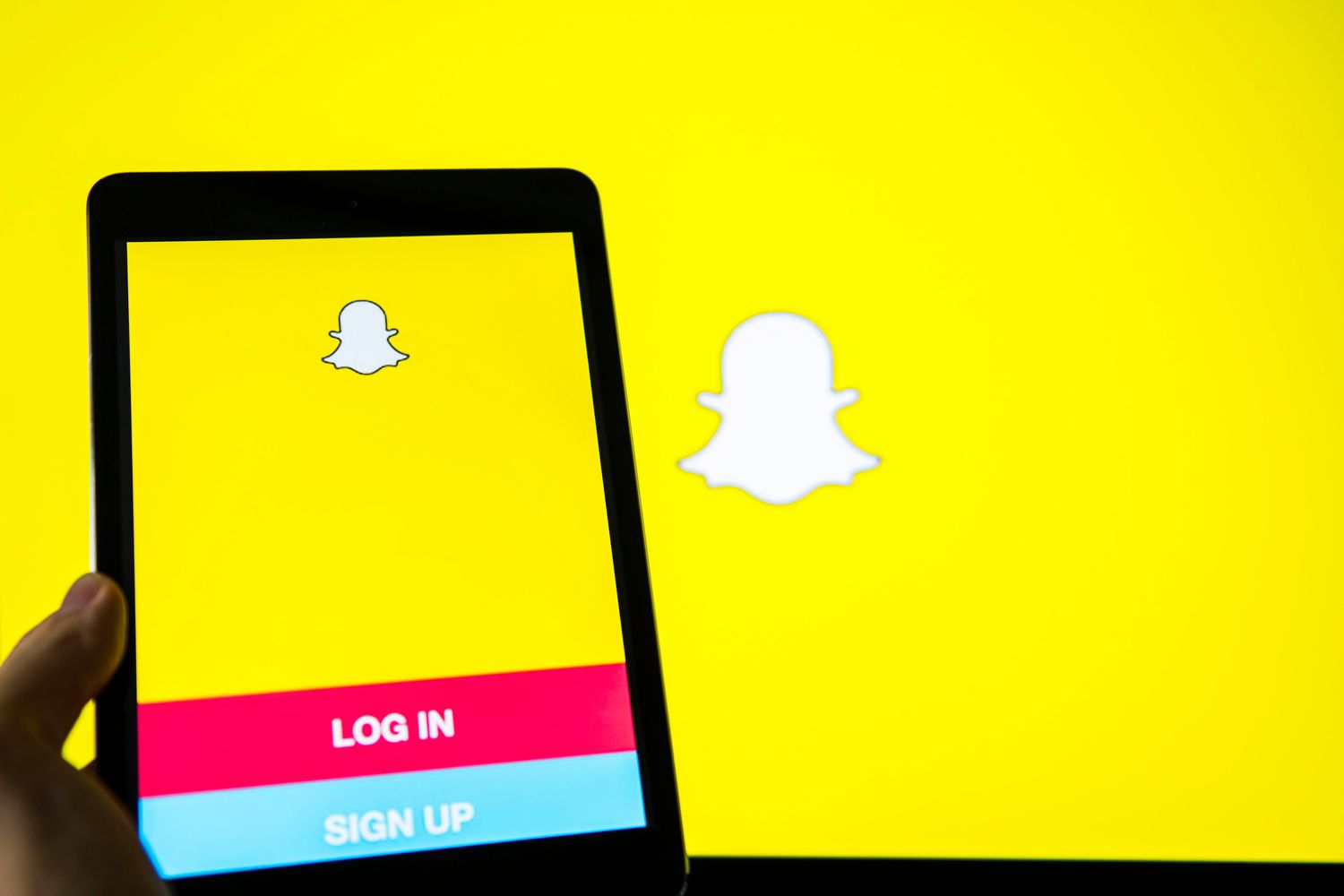
Once you’ve successfully swapped faces, the creative possibilities are endless. Snapchat provides a suite of tools to further personalize your face swap masterpieces.
To add text, simply tap the “Text” button on the right side of the screen. Choose from a variety of fonts, colors, and sizes to create captions, puns, or witty comments that complement your swapped faces.
Stickers are another fun way to enhance your face swaps. Tap the “Sticker” button to browse a wide selection of emoji, GIFs, and branded stickers. Position them strategically to add humor, context, or even tell a story.
The “Pencil” tool lets you draw directly on your snap, adding artistic flourishes, highlighting features, or creating humorous doodles around the swapped faces.

Troubleshooting Face Swap Frustrations
While Snapchat’s face swap technology is remarkably sophisticated, there are a few common issues that users might encounter.
Common Issues and Solutions
- Faces Not Aligning Properly: Ensure both participants are facing the camera directly and remove any glasses they may be wearing. If the faces are still not aligning, try moving closer to the camera and adjusting the angle slightly.
- Snapchat Not Detecting Faces: Make sure the lighting is adequate and that there are no obstructions in front of the camera. Also, ensure that the Snapchat app is up to date.
- Glitch or Freezing: If the face swap experience is glitching or freezing, try restarting the Snapchat app or your device. You can also check your internet connection to ensure a stable connection.
- On Android devices, open the Google Play Store, select “My Apps & Games” from the menu, and tap “Update” next to Snapchat if an update is available.
- On iOS devices, open the App Store, tap the “Updates” tab, and tap “Update” next to Snapchat if an update is available.

Keeping it Fresh: Ensuring Your Snapchat App is Up-to-Date
Snapchat frequently releases updates that improve performance, add new features, and address bugs. Keeping your app up to date is essential for a seamless face swap experience.
To update Snapchat:
Sharing Your Face Swap Masterpieces
Once you’ve created a face swap masterpiece, you’ll want to share it with the world (or at least your friends). Snapchat offers several ways to share your creations:
Social Sharing: Sending Snaps to Friends and Adding to Your Story
Tap the “Send” button in the bottom-left corner to share your face swap with individual friends or create a group chat to send it to multiple people.
To add your face swap to your Story, tap the “Add to My Story” button at the bottom of the screen. Your Story will be visible to your followers for 24 hours.
Saving Your Creations: Downloading Face Swaps for Future Use
To save your face swap for later use, tap the “Download” button in the bottom-right corner. This will save the image or video to your device’s photo gallery.
The Power of Memes: Using Face Swaps for Creative Content
Snapchat face swaps are incredibly versatile and lend themselves perfectly to meme creation.
Use your downloaded face swaps as the foundation for humorous memes, share them on social media platforms like Instagram or Twitter, and watch your creativity go viral.
Remember to credit the original Snapchat face swap creator if you use their content for your memes.
Conclusion
So there you have it! Snapchat’s world of face-swapping lenses offers a playground of creativity, letting you transform into your besties, favorite celebrities, or even mythical creatures with just a swipe. We’ve walked you through the basics, from discovering lenses to mastering those perfect swaps. Remember, the key is to experiment, play with the different options, and most importantly, have fun! But face-swapping isn’t just about laughs and silly selfies. It’s a glimpse into the evolving landscape of social media, where technology blurs the lines between reality and fantasy. Imagine a future where these lenses become even more sophisticated, allowing for hyperrealistic transformations or even incorporating augmented reality elements into your everyday interactions. The possibilities are truly limitless. So, embrace the power of these playful tools, but also consider the implications they hold for the way we communicate, perceive ourselves, and interact with the world around us. After all, the face you see in the mirror might not always be the face you present to the world.
